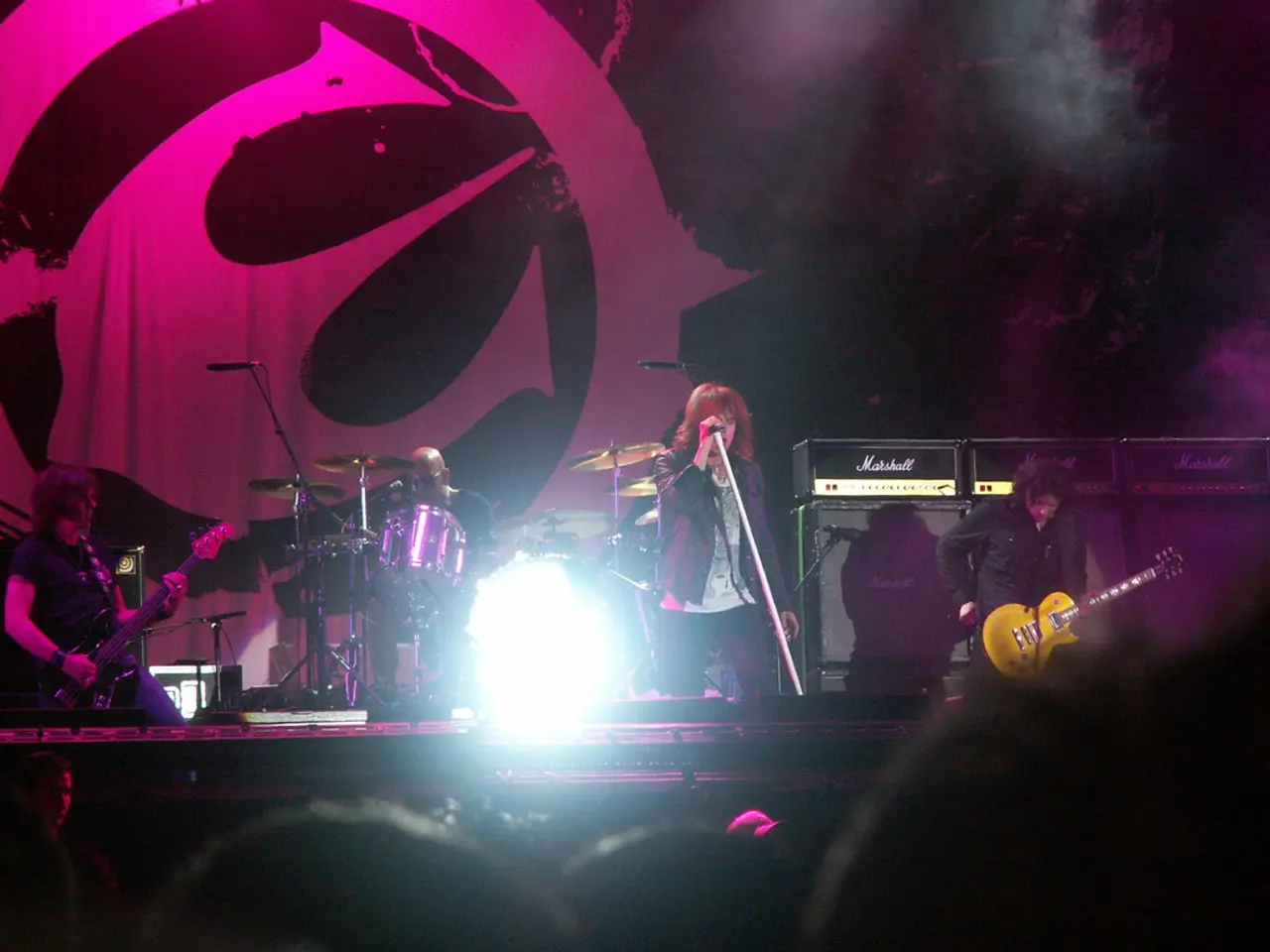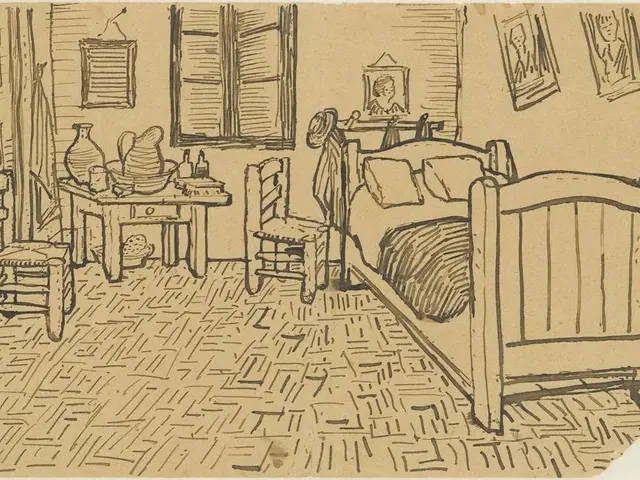Amplify that Low-End Sound: A Detailed Guide for Enhancing Bass in Your JLab Earphones
Boosting the bass on your JLab earbuds can significantly enhance your listening experience, but it's essential to do it right to maintain the overall sound quality. Here's a comprehensive guide on how to boost bass on your JLab earbuds.
Firstly, you can adjust the equaliser (EQ) settings on your music streaming app or device to enhance the bass response. Most apps offer an EQ or Sound section in the settings menu where you can customise the sound according to your preferences.
In addition to adjusting the EQ settings, there are other ways to boost the bass response on your JLab earbuds. One such method is using a bass-boosting app, such as Bass Booster or Bass Enhancer, which can amplify the low-end frequencies.
Another approach is to experiment with different ear tips or earbud designs that are optimised for bass response. Some ear tips, like silicone ear tips, can provide a better seal and enhance the bass response.
It's worth noting that boosting the bass on your JLab earbuds won't necessarily damage them, but it's important to be mindful of the volume levels. Excessive volume increases can distort the sound and reduce bass clarity.
If you own compatible JLab earbuds like the JBuds Air ANC or JLab Flex, you can cycle through EQ modes by tapping the right earbud control until you reach the Bass Boost mode, which enhances bass response directly on the earbuds.
For a more personalised experience, you can use the JLab app to fine-tune the sound. The app offers preset EQ options, such as JLab Signature, Balanced, and Bass Boost, and a Custom setting where you can manually adjust bass frequencies to increase bass intensity according to your preference.
To ensure the best bass performance, make sure your earbuds fit snugly in your ear to create a good seal. Also, use high-quality audio files or streaming at higher bitrates to preserve bass frequencies.
By following these methods, you can maximise your JLab earbuds' bass output through built-in hardware EQ and user customisation in the app, offering a flexible bass boost tailored to your listening preferences.
So, if you feel like the bass in your favourite songs is lacking or not punchy enough, it may be time to consider boosting the bass on your JLab earbuds. Enjoy your enhanced audio experience!
- To maintain the sound quality while boosting bass on your JLab earbuds, you can customise the sound according to your preferences by adjusting the EQ settings on your music streaming app or device.
- Incorporating a bass-boosting app, such as Bass Booster or Bass Enhancer, can help amplify the low-end frequencies on your JLab earbuds, enhancing the bass response.
- For a more personalised experience, you can utilise the JLab app to fine-tune the sound, providing preset EQ options and a Custom setting to manually adjust bass frequencies according to your preference.
- By ensuring a good seal between your earbuds and your ear, as well as using high-quality audio files or streaming at higher bitrates, you can prolong your earbuds' lifespan while preserving the bass frequencies and creating the best possible bass performance.