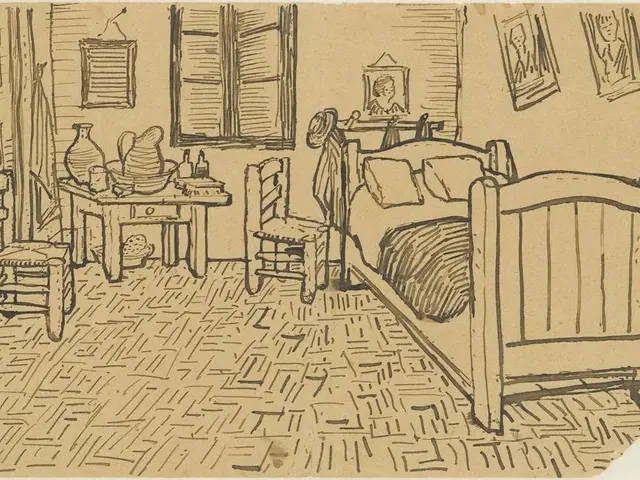Comparison of iPad and Laptop for Elderly: Selecting the Ideal Digital Companion
For seniors seeking a device that caters to their unique needs, the decision between an iPad and a laptop can be a challenging one. Each device offers distinct advantages and trade-offs, and the best choice depends on personal preferences, lifestyle, and individual requirements.
User-Friendliness
iPads, with their touch-based interface and intuitive gestures, are particularly user-friendly. Large HD Retina displays, accessibility features like larger display items, voice assistant Siri, and hearing aid compatibility, make them an excellent choice for seniors, especially those who are visually impaired or less tech-savvy. In contrast, laptops operate with a traditional keyboard and mouse interface, which may pose a steeper learning curve but offer familiarity to those used to computers.
Portability
iPads are lighter (around 16 ounces) and more compact (typically 10-12 inches), making them easy to carry and handle. Laptops, while portable models exist, are usually heavier and bulkier, especially those with larger screens and more powerful hardware.
Software Compatibility
iPads run on iPadOS, supporting a wide range of Apple App Store applications optimized for touch. However, they may have limitations running certain software designed for desktop operating systems. Laptops, on the other hand, run full desktop operating systems (Windows, macOS), compatible with extensive software suites for productivity, content creation, and specialized applications, offering greater versatility.
Learning Curve
iPads tend to have a gentler learning curve due to their simple interface and voice control features. Laptops can require more time to master due to managing files, multitasking, and using various software programs.
Connectivity
iPads can support cellular connectivity with SIM cards (optional), removing dependence on Wi-Fi. However, they usually lack USB-C or USB-A ports for external devices, limiting direct peripheral connections. Laptops often include multiple USB ports, HDMI, SD card slots, and more stable Ethernet options, facilitating easier connectivity to external devices, printers, and networks.
Entertainment
Both devices deliver good multimedia experiences, but the iPad’s large, high-resolution display and lightweight design favor casual media consumption and game playing. Laptops offer superior power for advanced video editing, multitasking, and streaming in higher resolutions or with professional software.
Cost
Entry-level iPads start around $430, with price increasing based on storage and cellular capabilities; refurbished options are available at lower prices with warranty. Laptops vary widely; budget models with decent performance are available under $800, with some older generation MacBook Airs and Windows laptops around $650-$750 providing good value. Higher-end laptops cost more but offer more power and features.
Summary Table
| Factor | iPad | Laptop | |--------------------|-------------------------------------------------|------------------------------------------------| | User-Friendliness | Touchscreen, large fonts, voice commands easy | Keyboard/mouse interface, traditional OS | | Portability | Lightweight, compact | Larger, heavier | | Software | App Store apps, limited desktop applications | Full desktop software compatibility | | Learning Curve | Easier for beginners | Steeper, more complex | | Connectivity | Wi-Fi & optional cellular, limited ports | Multiple USB/HDMI ports, Ethernet | | Entertainment | Great for media, games, casual use | Better for professional editing, multitasking | | Cost | Starts ~$430, refurbished options cheaper | Wide range: budget ~$400-$800+, more for advanced|
Making the Choice
iPads are generally preferable for seniors prioritizing simplicity, portability, and accessibility features. On the other hand, laptops suit seniors needing full software compatibility and more extensive connectivity for productivity or creative tasks. Cost and personal comfort with technology should guide the final choice.
Seniors on a tight budget may find that a basic laptop fulfills their needs without breaking the bank. Laptops may have a steeper learning curve for seniors new to technology, with concepts like file management and system settings potentially challenging initially.
The choice between an iPad and a laptop for seniors depends on personal preferences, lifestyle, and individual needs. Seniors with specific entertainment preferences may want to consider which device aligns better with their hobbies. Laptops provide more flexibility in terms of budget due to their diverse range of models and price points.
iPads are ideal for streaming videos, playing games, or reading e-books due to their vibrant displays and interactive touch capabilities. With their touch-screen capabilities, iPads offer an intuitive and tactile user interface that seniors find more accessible due to touch gestures like swiping, tapping, and pinching.
Laptops provide a more familiar interface for those accustomed to desktop computing, with a keyboard and mouse setup that might be advantageous for seniors with physical limitations. For seniors new to technology, iPads are often praised for their user-friendly design, simplifying many tasks and providing a safe and straightforward experience.
In conclusion, both devices have their strengths and weaknesses, and the best choice depends on the individual needs and preferences of the user. By considering the factors outlined above, seniors can make an informed decision that caters to their unique requirements.
- For individuals with visually impairments or less familiarity with technology, iPads, with their large HD Retina displays, accessibility features, and user-friendly touchscreen interface, might be the better choice.
- Seniors who require more power for advanced video editing, multitasking, or streaming in higher resolutions may find laptops more suitable, given their capabilities to run full desktop software.
- Laptops offer a flexible range of budgets, with affordable models starting at around $400, making them a viable option for seniors on a tight budget seeking more extensive capabilities than what basic iPads can offer.