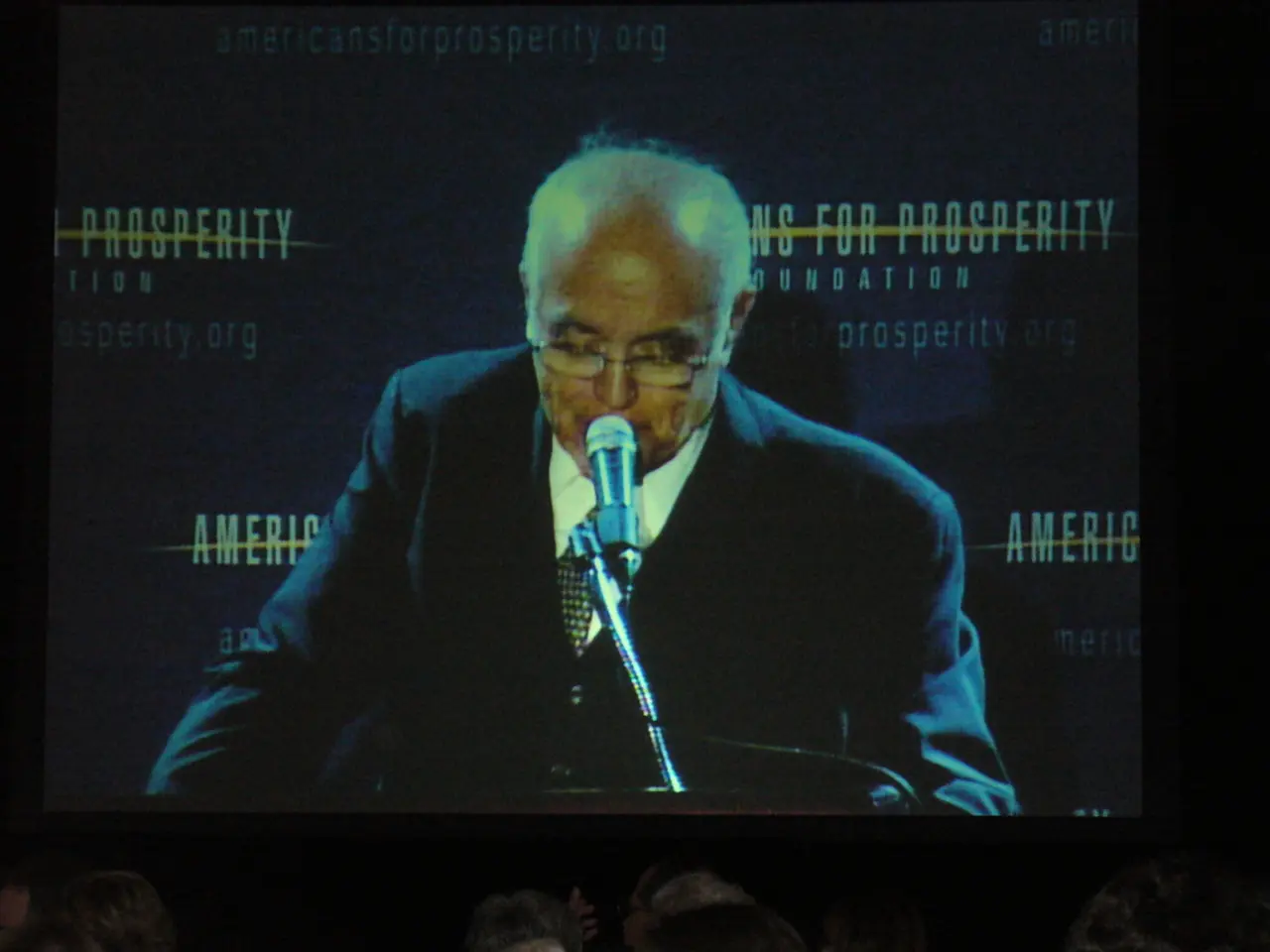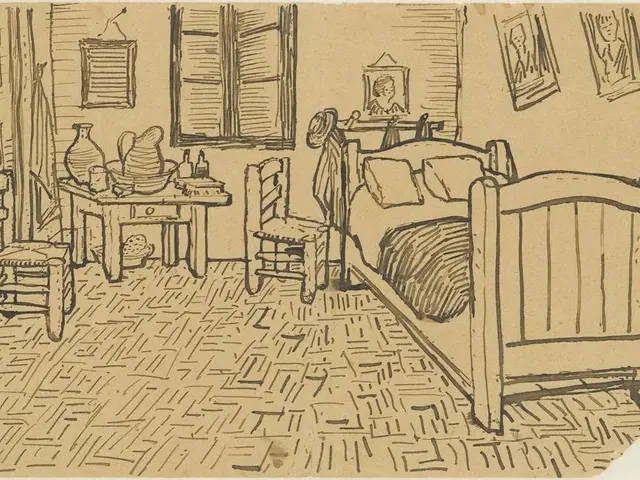Connecting JBL Speakers to Projectors: A Guide for Enhancing Your Audio-Visual Immersion
Connecting a JBL speaker to a projector can be achieved through both wired and wireless methods, depending on the devices' capabilities. Here's a detailed guide on how to connect your JBL speaker to a projector using these methods.
Wireless Connection (Bluetooth)
To establish a wireless connection via Bluetooth, follow these steps:
- Turn on your JBL speaker and enable its Bluetooth pairing mode.
- On your projector, open the Bluetooth settings and search for available devices.
- Select the JBL speaker from the list to pair and connect. The projector will then output sound wirelessly to the speaker.
This method is common for projectors with built-in Bluetooth functionality and allows for flexible speaker placement without cables.
Wired Connection
For a wired connection, you'll need the audio output port on your projector, usually a 3.5mm headphone jack or RCA audio out, and an appropriate cable (e.g., 3.5mm aux to aux cable or RCA to RCA cable) compatible with your JBL speaker's input.
- Use the audio output port on your projector and connect this output to the JBL speaker using the appropriate cable.
- If your JBL speaker only supports Bluetooth and has no aux-in port, you may need a Bluetooth receiver or amplifier with aux input as an intermediary device.
This method is useful when the projector does not support Bluetooth or for potentially lower latency and simpler setup, but requires a physical cable between projector and speaker.
Connection Troubleshooting
If you experience audio delay or sync issues, try adjusting the audio delay settings, checking the HDMI handshake, ensuring the correct input channel is selected, or troubleshooting other connection issues. If you encounter interference or static, check for loose cables, electrical interference, or other potential issues.
Summary Table of Methods
| Method | Requirements | Steps involved | Notes | |-----------------|---------------------------------|--------------------------------------------------|-----------------------------------| | Bluetooth (Wireless) | Projector with Bluetooth support, JBL speaker with Bluetooth | Enable Bluetooth on both devices and pair via projector settings | Wireless, flexible placement | | Wired | Projector audio out port, cable compatible with JBL input | Connect via aux or RCA cable from projector to speaker | Cabled, potentially more stable |
For a more complex setup involving multiple speakers or JBL's party mode, refer to the JBL app or specific instructions to combine or connect multiple speakers for enhanced sound.
Ensure your projector's audio output settings are configured to output sound, and adjust the volume properly for an optimal experience.
- The AUX (Auxiliary) Output is a 3.5mm port found on JBL speakers for analog audio output.
- The Optical (TOSLINK) Output is a light-based digital audio output found on some projectors and JBL speakers for transmitting digital audio signals.
[1] Projector and JBL Speaker Connection: A Comprehensive Guide [2] Connecting Your JBL Speaker to a Projector: A Step-by-Step Guide [3] JBL App User Guide: Connecting Multiple Speakers [4] Troubleshooting JBL Speaker Connection Issues [5] Projector Bluetooth Connectivity: What You Need to Know