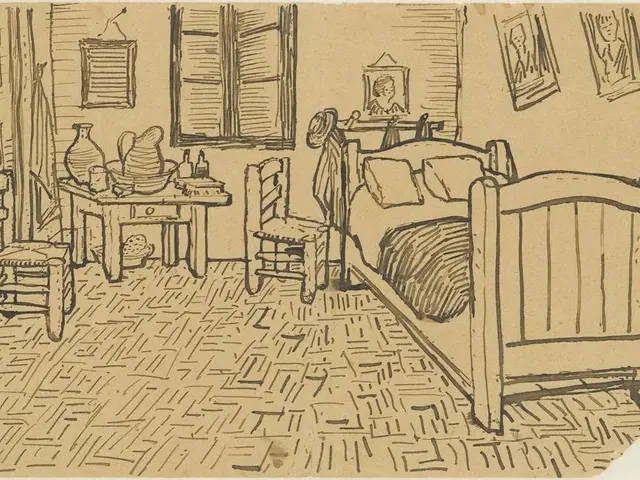Instructions for Installing Jenkins on Ubuntu 24.04 Operating System
In this guide, we'll walk you through the recommended steps to install Jenkins securely and with optimal performance on a fresh Ubuntu 24.04 server. This approach combines official Jenkins installation recommendations, security best practices, and performance optimization techniques.
Step 1: Update and Prepare the System
Begin by updating package lists and upgrading existing packages. Install OpenJDK 17, the recommended Java version for Jenkins.
Step 2: Add the Official Jenkins Repository and Key
Import the Jenkins GPG key and add the Jenkins package repository for Ubuntu.
Step 3: Install Jenkins
Install Jenkins from the newly added repository.
Step 4: Secure Jenkins Configuration
Change Jenkins' default HTTP port from 8080 to a non-standard port to reduce automated attack risks. Stop Jenkins, edit the file to set to your chosen port, and then restart Jenkins.
Step 5: Configure Firewall Settings
Restrict access to Jenkins port to trusted IPs or networks only via UFW or your preferred firewall.
Step 6: Enhance JVM Performance Tuning
Customize the Jenkins JVM options for your server’s RAM and CPU to optimize performance. Edit to adjust Java options like heap size. For example, specify depending on available RAM. Regularly monitor JVM performance to adjust memory settings accordingly.
Step 7: Run Jenkins as a Dedicated User
Jenkins installs with its own system user by default, which isolates Jenkins processes from other system resources, enhancing security.
Step 8: Regular Maintenance and Security Updates
Regularly update Jenkins and underlying OS packages. Use Jenkins built-in security features like enabling authentication, HTTPS, and role-based access control.
Step 9: Optional - Running Jenkins in a Containerized Environment
For advanced setups, consider deploying Jenkins via Docker or Kubernetes to leverage isolated environments and streamlined scaling/performance optimization.
By following these steps, you can ensure Jenkins runs efficiently and securely on Ubuntu 24.04, offering a modern, stable, and secure platform for running CI/CD pipelines in production environments. For more information, refer to the resources below.
References: - Changing Jenkins port and Java setup - JVM tuning and deployment patterns relevant for Java apps including Jenkins - Starts the Jenkins service immediately - Installs the OpenJDK 17 package, which Jenkins requires to run - Before installing Jenkins, you need a VPS server. Create one on Shape.Host by going to their website, selecting an instance, choosing a preferred data center region, operating system, and resources, and following the deployment process. - Jenkins Master manages job scheduling, UI, and plugins, while Build Agents (Slaves) execute build steps (can run locally or remotely). - Opens TCP port 8080 for incoming connections (if UFW is enabled). - The data directory stores configuration, plugins, jobs, and credentials. - Key advantages of running Jenkins on Ubuntu 24.04 include long-term support until 2029, native availability of Java 17+, improved systemd management, updated security features, and easy integration with Docker, Kubernetes, Git, Ansible, and system packages. - Verifies that Java is correctly installed. - Ubuntu 24.04 LTS offers a modern, stable, and secure platform for running Jenkins, especially in production CI/CD environments. - To improve performance, use SSD-backed volumes for faster job execution, increase Java heap size for large builds, run agents on separate servers to distribute load, use pipeline parallelization to speed up CI/CD stages, and offload artifacts and logs to external storage. - Jenkins runs as a systemd service on Ubuntu for process control, and the default port is 8080. - Jenkins is a popular open-source automation server designed for continuous integration (CI) and continuous delivery (CD) of software projects.
Step 10: Expand Your CI/CD Experience
Integrate your lifestyle with home-and-garden technologies by setting up IoT devices, like smart lights or automated gardening systems, with Jenkins for automated monitoring and control.
Step 11: Manage Your Data with Jenkins
Leverage the power of data-and-cloud-computing by developing Jenkins plugins for data processing, machine learning, and data visualization, enabling seamless workflow integration with popular platforms like AWS, Azure, and Google Cloud.