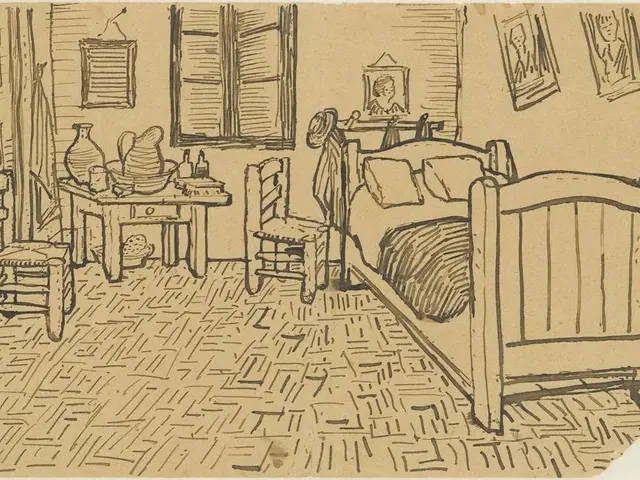Picking Out Standout Laptops for Students in the Year 2025
Choosing the right laptop is crucial for students, as it serves as a vital tool for studying, fostering future success, and keeping up with technology. In this article, we'll explore the top laptop models for students, focusing on CPU, RAM, GPU, and battery life.
General Recommendations
- Apple MacBook Air M4 (2025)
- CPU: Apple M4 chip offers excellent performance for general productivity and creative work.
- RAM: Typically starts at 8GB, configurable to higher.
- GPU: Integrated GPU optimized for efficiency.
- Battery Life: Outstanding, suitable for long days on the go; fanless design aids silent operation.
- Best for: Most students due to balance of power, battery, and price starting around $999.
- Note: Storage starts at 256GB SSD but upgrading is costly.
- Dell XPS 13 (2025)
- CPU: Intel Core Ultra series, very strong multi-core performance.
- RAM: Configurable, often starting at 8GB or 16GB.
- GPU: Integrated Intel Iris Xe (suitable for most productivity tasks).
- Battery Life: Exceptional, tested up to nearly 24 hours.
- Best for: Students needing premium Windows experience and long battery life.
- Consideration: Limited ports, may require hubs or wireless peripherals.
- Lenovo Yoga Slim 7x
- CPU: Snapdragon X Elite (ARM-based), efficient and portable.
- RAM: 16GB commonly available.
- GPU: Integrated ARM GPU, sufficient for multitasking but limited for heavy 3D apps.
- Battery Life: Above average for Windows laptops, less than classic Snapdragon claims.
- Best for: Mobile students wanting light, premium design at a lower cost than Apple.
- Limitations: Some compatibility issues with older apps and no headphone jack.
- Acer Swift 3 (Budget Option)
- CPU: Mid-range Intel or AMD processors suitable for general tasks.
- RAM: Usually 8GB, enough for most student workloads.
- GPU: Integrated graphics, not recommended for intensive 3D or video editing.
- Battery Life: Good but less than premium models.
- Best for: Students on a budget with basic needs.
- HP Omnibook X 14 (Best Battery)
- CPU: Mid-range processor appropriate for typical student use.
- RAM: Standard 8GB.
- GPU: Integrated.
- Battery Life: Up to 17 hours, excellent for working away from chargers.
- Best for: Students prioritizing battery life over raw power.
Specialized Needs: Machine Learning or High Performance
For fields like machine learning or data science, higher specs are recommended:
| Feature | Recommended Specs | |-----------|----------------------------------------------------------------------| | CPU | Latest multi-core processors (Intel i7/i9, Apple M4/Pro, AMD Ryzen9) | | RAM | Minimum 16GB; 32GB preferred for heavy datasets | | GPU | Dedicated GPU with ≥4GB VRAM (e.g., NVIDIA RTX series, Apple M4 GPU) | | Storage | At least 512GB SSD, preferably 1TB+ | | Battery | Long-lasting but often secondary priority to performance |
Laptops that fit this profile include the Asus ROG Zephyrus G14 (powerful AMD and dedicated GPU for deep learning) and MacBook Pro 14-inch M4, which balances performance and battery very well for demanding academic workloads.
Summary by Field and Budget
| Field of Study | Suggested Laptop Model | CPU | RAM | GPU | Battery Life | Budget Range | |--------------------------|----------------------------------|------------------------------|----------------|-----------------------------|------------------------------|-------------------------| | General/Mixed (all majors)| Apple MacBook Air M4 (2025) | Apple M4 | 8-16GB | Integrated Apple GPU | Excellent (15+ hours) | Mid ($999-$1200) | | Premium Windows | Dell XPS 13 (2025) | Intel Core Ultra | 8-16GB | Integrated Iris Xe | Best (~24 hours) | High ($1200+) | | Portability + Budget | Lenovo Yoga Slim 7x | Snapdragon X Elite (ARM) | 16GB | Integrated ARM GPU | Good | Mid | | Budget Basic | Acer Swift 3 | Intel/AMD mid-range | 8GB | Integrated | Moderate | Low (<$800) | | Long Battery Life Focus | HP Omnibook X 14 | Mid-range processors | 8GB | Integrated | Up to 17 hours | Mid | | Machine Learning/Engineering| Asus ROG Zephyrus G14 / MacBook Pro 14-inch M4 | AMD Ryzen 9 / Apple M4 Pro | 16-32GB | Dedicated NVIDIA / Apple GPU | Good but variable | High ($1500+) |
These recommendations balance processing power, RAM capacity, GPU capability, and battery life, tailored to student needs across disciplines and budgets.
- Processor speed is measured in gigahertz (GHz), and a higher number generally means a more powerful laptop able to process more information faster.
- Everything that runs on a computer uses RAM all the time, from the operating system to browsers.
- The GPU is the artistic brain of a laptop, handling all visual content tasks performed by the computer.
- Choosing the best laptop for students is essential, as it supports their studying, lays the ground for future success, and keeps them in touch with technology.
- The CPU, also known as the processor, is the first feature to research in a laptop for students, as it handles all tasks performed by the operating system and various software.
- Hard disk capacity refers to the laptop's internal storage space, storing the operating system, software, and files.
- A larger screen size improves usability but makes the laptop heavier and affects portability.
- The screen's brightness is important for visibility in various lighting conditions, with higher brightness beneficial for use in bright spaces like sunlight.
- Students who use complex image processing software should consider laptops with high GPU and graphics card performance and large RAM capacity.
- RAM, often shortened as just "memory," refers to the dedicated short-term memory a computer uses when processing tasks.
- The technology of the screen, usually LCD or OLED, affects color accuracy, contrast, and clarity.
- The refresh rate means how many times per second the screen gets refreshed, and screens with higher rates render fast-moving images smoother.
- Laptops for note-taking should be lightweight, slim, and user-friendly, with touchscreens, support for a pencil, or flip-like notebooks being ideal.
- RAM is measured in gigabytes (GB), and the best strategy is to choose a laptop with as much RAM as you can afford.
- In the realm of home-and-garden photography, a MacBook Air M4 (2025) could be beneficial due to its excellent performance and balance between price and power.
- For students interested in computer gadgets or smartphones, the Lenovo Yoga Slim 7x's ARM-based CPU offers an efficient and portable solution.
- Enthusiasts of technology and lifestyle might appreciate the Dell XPS 13 (2025) for its premium Windows experience and exceptional battery life.
- For hobbyists doing light photo editing or graphic design, the Acer Swift 3's integrated graphics could suit their budget-friendly needs.
- In the field of home improvement and DIY projects, the HP Omnibook X 14 with its superior battery life would be ideal for working away from chargers.