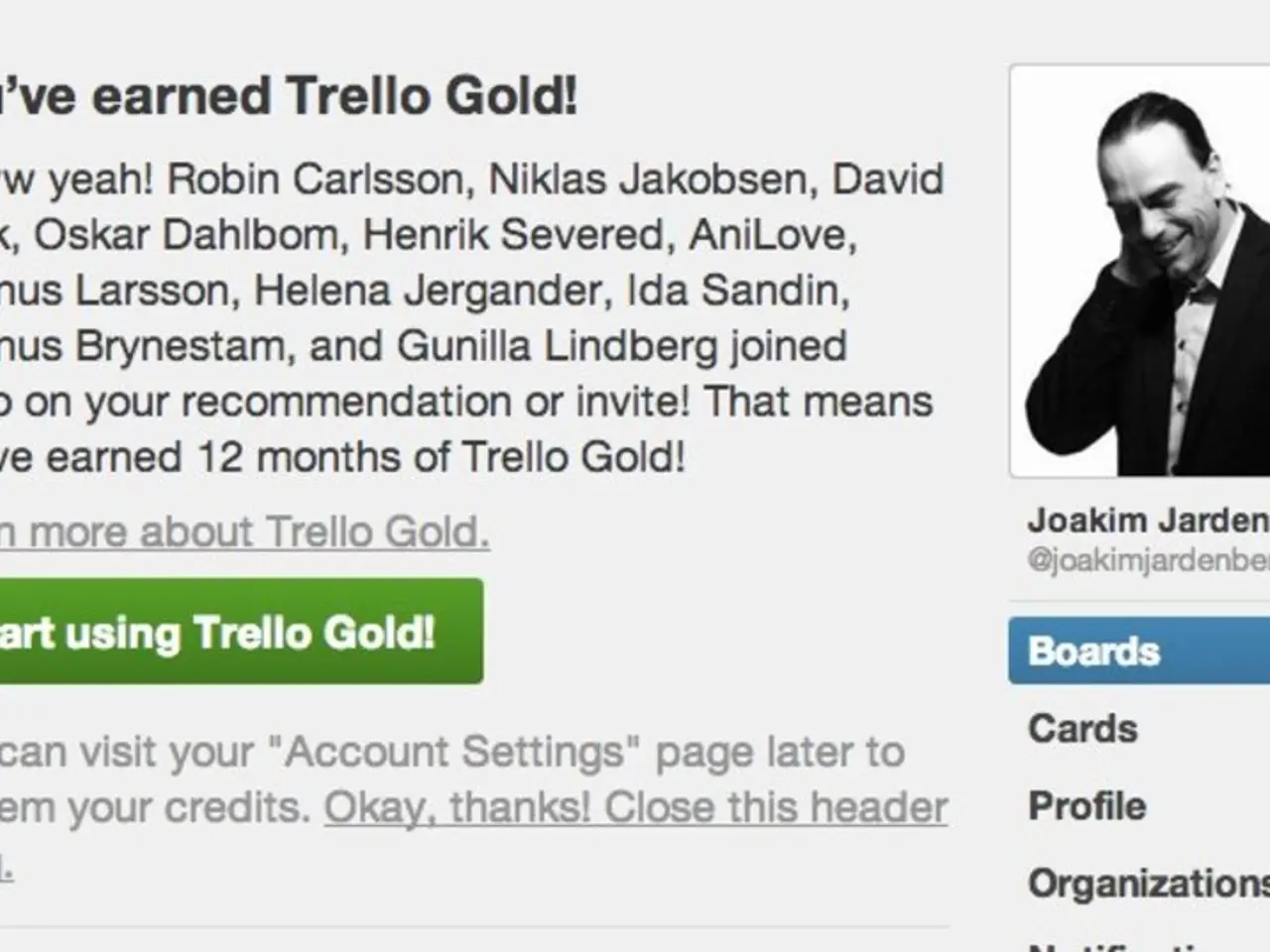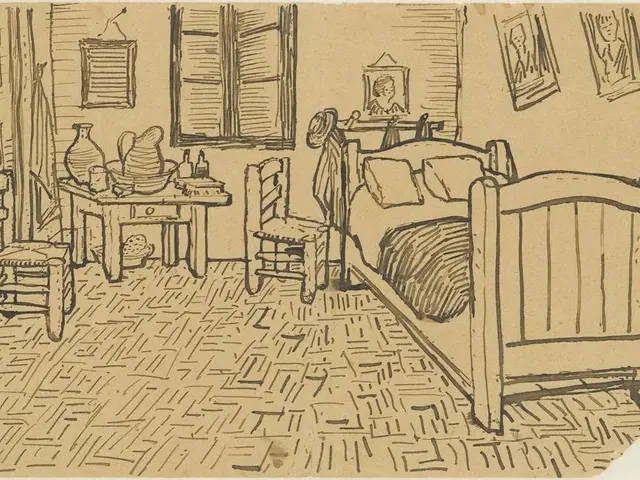Top 10 Free Graphic Design Websites Accessible to All Users
In the realm of graphic design, having the right tools at your disposal can make all the difference. Whether you're a beginner or a seasoned professional, there are numerous free graphic design websites that cater to various needs. Here's a roundup of some top choices:
- Canva stands out for its user-friendly drag-and-drop interface, offering over 100 million free stock assets. AI-powered features like Magic Grab and Magic Animate make it an ideal choice for beginners and marketers creating social media content and presentations. While advanced tools like background remover require a paid subscription, it's an excellent starting point for those new to graphic design.
- Figma excels in web and UI/UX design, offering real-time collaboration, making it highly suitable for team projects and professionals working on interface design.
- Krita is a free, open-source, professional digital painting program geared towards artists producing illustrations, comics, or concept art. It features a rich variety of brushes and editing tools.
- Photopea operates in a web browser and mimics Adobe Photoshop's functionality. It supports PSD files for photo editing and graphic design without installation, making it perfect for users familiar with Photoshop but wanting a free alternative.
- Pixlr provides AI-driven tools such as background removal and text-to-image capabilities. It includes a library of templates and supports use on browsers, mobile, and desktop. The interface is user-friendly, making it good for creative ideas and photo editing, though the free plan has ads and limited AI usage.
- GIMP (GNU Image Manipulation Program) is a powerful open-source editor comparable to Photoshop, offering comprehensive image manipulation tools ideal for advanced photo editing and graphic design on Windows, macOS, and Linux.
These sites cater to various user needs, as outlined in the table below:
| Website | Best For | Benefits | |---------|----------|----------| | Canva | Beginners, marketers | Huge free stock library, AI tools, templates, easy UI | | Figma | Professionals, teams | Real-time collaboration, UI/UX design | | Krita | Artists, illustrators | Professional digital painting, open-source | | Photopea| Photoshop users | Web-based Photoshop-like editor, PSD support | | Pixlr | Creatives, photo editors | AI-powered editing, template library, multi-platform | | GIMP | Advanced editors | Powerful open source, free Photoshop alternative |
In addition to these platforms, Blender is an open-source software that allows graphic designers to create animation, rendering, and motion tracking.
Whether you're looking to create logos, illustrations, or other art, these free graphic design websites offer a wealth of resources and tools to help you get started. Remember, knowing your audience, choosing the right fonts and colour palette, and finding inspiration are essential for effective graphic design. Including artwork in your design adds a unique personality and can create meaningful connections with the audience. Happy designing!
- Canva's user-friendly interface and AI-powered features make it an ideal choice for beginners and marketers creating social media content, presentations, and even logos, thanks to its massive free stock library, templates, and easy-to-use interface.
- For professionals and teams working on web and UI/UX design, Figma offers real-time collaboration, making it highly suitable for intricate interface design projects.
- Artists producing illustrations, comics, or concept art may find Krita, a free, open-source digital painting program, to be an excellent tool, featuring a rich variety of brushes and editing tools.
- Photopea, a web-based alternative to Adobe Photoshop, is perfect for users familiar with Photoshop who still want a free option, as it supports PSD files for photo editing and graphic design without installation.
- Pixlr offers AI-driven tools such as background removal and text-to-image capabilities, making it appropriate for creative ideas and photo editing. It includes a library of templates and supports use on browsers, mobile devices, and desktop computers, though the free plan is limited in terms of AI usage and has advertisements.